Always a delight to visit Studio 5 for an interview. If you have a video mode on your camera and would like to know how to incorporate that more into your photography work, you won’t want to miss the awesome conversation below:
Don’t see the video? Click HERE.
Mixing Photo and Video
Most DSLR camera’s on the market today now feature a video mode in addition to taking pictures. But just how do you capitalize on such a great feature and learn to integrate this additional medium into the moments you are already photographing?
The most important place to begin is to understand when to use each medium.
When to use still shot photography:
1. You want to focus on one specific moment and expression.
2. You want the versatility a photo provides for print and display.
When to use video:
1. When motion or movement is important to your story.
2. When you want to integrate audio.
The strength of video lies in it’s ability to literally be a “moving picture”. Whether it is movement that comes from the action of your subjects or movement you provide as you pan across a scene, the energy that comes from motion brings life to your footage.
Video also boasts an additional sensory experience with the use of audio. You can record sound from your environment, people speaking, laughter, or even pair your footage with an complimentary music track. Motion mixed with audio create for an exciting visual experience!
So let’s get into some of the nuts and bolts of how to make this work.
Tips for using video:
Technical Tips:
1. Find a way to steady the camera. The first frustration most people discover in using video with their camera, is just how shaky the footage appears. Still shot photography typically records an image so fast that you literally freeze the moment in time. With video, you will discover just how heavy your camera is and how unsteady your hands are! Nothing says “home video” faster than shaky footage! The moment you steady your camera the quality and professionalism improves. Use a tri-pod or a firm support to steady your camera.
2. Use Manual Focus. Many cameras are starting to integrate auto focus in video mode, but this isn’t necessarily a selling point. You’ll notice that auto focus is much slower in video mode than in picture mode because it is picking up all the movement in your scene and becomes confused sometimes about where it should be focusing. Save yourself time and patience by simply adjusting the lens yourself to focus. It will be faster and also provide some neat artistic opportunities by allowing you to blur your scene in and out of focus for a nice hollywood effect.
3. Know the drawbacks of using audio. The internal microphone that records sound in your camera is probably the most under developed feature on your entire camera. Because it is placed inside the camera body it picks up on all the mechanical sounds that occur when you focus your lens and make a horrific noise that is recorded in your audio. If the audio is important to your footage, be sure to space any talking until after you have focused or consider investing in an external microphone to mount on top of your camera to drastically improve the overall sound.
There are many exciting tools and additional equipment that you can use to turn your DSLR into an incredible video camera, but with a few creative tips, you can begin making high quality videos with just your camera and a tri-pod.
Creative Tips:
1. Record many SHORT clips to piece together into a longer story. This tip is number one for a reason. It is the most important “rule” I follow in what I create. Short clips hold people’s attention longer and when pieced together later in a cohesive video, it provides a feeling of pace and momentum.
Additionally, if your clips are only a few seconds long, you can often get away with hand holding your camera (a great secret if you don’t have a tri-pod or you find yourself switching between photos and video quickly.)
2. Rule for Length:
- The wider the shot the longer the length of footage should be.
- The more close up the shot, the shorter the length of footage should be.
Viewers need more time to take in a scene that is wide, and less time to take in a scene that is close. Use this rule to your advantage in maintaining people’s interest in what you create.
3. Shoot both photo and video separately. Unless you want your project to be exclusively film, mixing photo and video can be an exciting solution for getting the best of both worlds. Family life projects typically allow you some control over the environment, so don’t be afraid to repeat the filmed activities again and again to get both still shots and video. You don’t need to do both at once. This is where mixing both together later on in your final project becomes really exciting.
Putting it all together:
A very important final step comes after everything is all filmed and photographed. Putting your clips and photo’s together into a cohesive work from start to finish is easy and exciting with a good movie editing program. Here are a few recommendations:
Creating Your Movie:
- imovie is a simple movie editing tool that works with both photo and video that comes free with apple computers.
- Windows Movie Maker is a free download available for PCs.
Editing the “look” of your video: Both the most current versions of Photoshop and Lightroom will now edit video, just like they edit pictures, allowing you to change the look of the footage to match the mood you want. Change the exposure, saturation, make it black and white, turn up the contrast… while not quite as versatile as editing a photograph, both these programs are super powered in tweaking the look and allow you even more creative power.
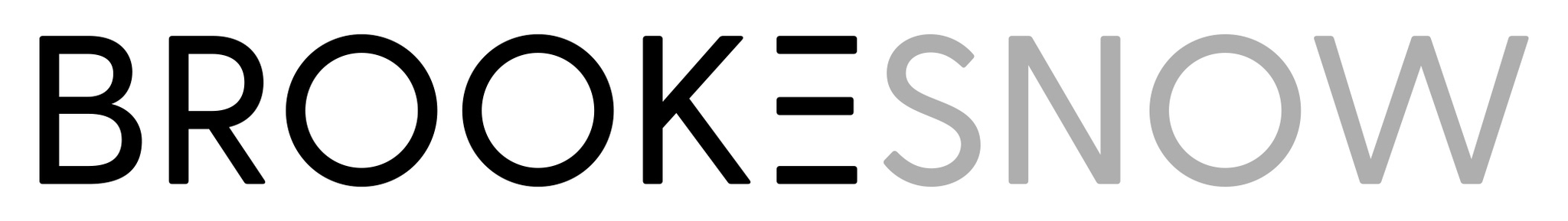


3 Responses
Hello Brooke!
I discovered your website by reading the book “The 100$ startup”. Your story has touched me deeply, and gives me hope that (one day)I will live my dream… and be a full time photographer. Yep!
And let me say that I am blown away by the quality of your works, your photos are simply amazing. Big time! You have a incredible sense of creativity and you are a GREAT teacher. I love the excellent advice you share with us.
I’m not a portraitist, I’m a nature photographer, and your work inspires me and encourages me to improve and be more creative.
Thank you!
Anne
PS : never thought you could process video with photoshop. How cool!
Brooke, Thank you for sharing these lovely videos. I love how the snow day and park shoot were so bright. I’m thinking of purchasing my first fixed lens. Do you have a favorite one when shooting these?
Lisa! Congrats on getting ready to purchase your first fixed lens! My favorite one to start with is the 50mm.
Personally, I have the 24mm, 35mm, 50mm, and the 85mm.
I use the 24mm and 50mm the most, but that’s just because that’s my style of shooting and I do a lot of stuff indoors and that gives me the room I need to fit the whole scene into view. Good luck!