First, let me address this question: Why should I edit my photos?
I had a student a few years ago who was personally against Photoshop and editing images. She really believed that it was altering the image, and taking away its reality. “I want to take a picture, and have someone else be able to go to the same spot and take the same picture!” she said. First of all, I can’t understand the artistry in that statement. I want to be able to take an image in such a way that someone was NOT able to recreate it exactly as I had! I want to create art! I want a unique perspective! Even in the days of film, photographers mastered the techniques of the DARKroom to develop their images to their taste and preference.
We have entered the digital era where most consumers have taken on the role of not only photographer but editor as well. In the days of film, if we didn’t have access to our own darkroom, we allowed the lab to “develop” our images. Today we have tools that allow us to have that same freedom and experience. The DARKroom development process has now become the LIGHTroom editing process.
Most images shot digitally–REGARDLESS of the quality of your camera and lens–come straight out of the camera looking a bit flat (especially if you shoot RAW). Doesn’t matter how great the equipment or your credentials as a photographer. EVERY photographer puts a few tweaks on their digital images even if its just to bump a little brightness and contrast. Why shouldn’t you do the same ? The small subtle changes can make a striking difference, and if you want to make it professionally as a photographer, or even have personal images that look great, you need to do even some basic editing.
What is Lightroom? Fabulous photo editing software/photo organization program.
The Top Ten Things I Love About Lightroom
1. Easy to use. Yes, there is a learning curve 🙂 I had a small adjustment, but the design and layout of the program is very user friendly. I know that it does even more than I know about or currently use it for, but it works perfectly for what I need. Need help learning the program? The Adobe Photoshop Lightroom 2 Book for Digital Photographers by Scott Kelby . Excellent. Easy to read. Funny. Basically the most exciting “software” book ever 🙂 And “exciting” and “funny” are terms that usually never accompany a software book! I hate technical books. This is not too technical. It explains just enough to get you to accomplish what you need and still “get it”. Kelby also offers online tutorials at kelbytraining.com.
2. Handles RAW images. If you like to shoot in RAW, you’re more limited by the editing programs you can use. iphoto automatically converts all RAW images to JPGS when you use the program, thus losing the whole advantage of RAW immediately. Lightroom handles any file format.
3. Great organization. Lightroom automatically prompts you in cataloging all your images and the visual organization display is beautiful.
4. Presets. Presets. Presets. I love this option! One of the main reasons I bought this program! I found that I was constantly making the same changes to my images to achieve the style and look I like (with brightness, contrast, exposure, vignettes etc.) I am a huge fan of EFFICIENCY, and anything that can save me time is a winner! I designed a preset that contained my favorite basic settings. Now, when I get home from a shoot, I start to download my cards to Lightroom–go eat lunch or do something productive–all the while my images are downloading automatically to my favorite settings! When I come back later, many of my images need no adjustment at all, and those that do, I make the slight tweaks quickly and use my other favorite tool…
5. Batch Editing. If you’re editing every image in Photoshop, this one tool will bring more balance to your life! You can edit one image to your taste, then apply those same settings to all the other images taken in that same setting or lighting condition! Let’s say “efficiency” one more time together!
6. The local adjustment tool. New in version 2.0. This also sold me for the program. The local adjustment editing tool allows you to change exposure/contrast/brightness/saturation… to only one spot of the picture, rather than those changes affecting the entire image. Let’s say that your subject’s face is slightly in shadow or under exposed, but the rest of the image is fine. Use the local adjustment tool and adjust the exposure just on the subjects face, and now everything is delightfully properly exposed throughout! Wahoo!
7. Customization. If you’re a professional photographer, or have a business, you can customize Lightroom with your logo and brand.
8. Great plugin tools! There are several plugins that have been designed for Lightroom. Some of my favorites include plugins that automatically export my blog images with my watermark and resize for the blog, another plugin will allow me to upload an entire gallery to my smugmug account directly from Lightroom. Lots of fabulous options that make life EFFICIENT
9. Seemless connection to Photoshop. When you do decide that an image needs more attention in Photoshop, Lightroom and Photoshop work seemlessly together in exporting to PS, and also saving the PS image alongside your original image in the Lightroom catalogue.
10. The extras… Lightroom will do slideshows for you (complete with music, titles, and effects), help you prep your images for the web, and even help you design and use your own simple online photo gallery!
11. I know I said, “Top Ten”, but who wants to read a “Top Eleven” post?! I saved one of the best perks for last. The price! It’s actually quite affordable! Student price is $99 and Regular price is usually around $265. Totally worth it, especially in the time it saves you!
I obviously love this program, but I think what I love most is the efficiency aspect. Having a good life balance is important to me. I have chosen to be a photographer, not just because I love photography, love the creativity, and love the people I get to meet and work with,… but because it also allows me to be at home with my family. If my “at home” time is taken over by editing 100s of images for hours on end, I’ve sort of defeated the purpose. The two things that have helped the most in this quest for efficient editing time: 1. Learning to shoot in manual (taking a good picture from the start with correct exposure, and taking the time to properly frame and compose shots without distractions in the picture) and 2. Lightroom and its fabulous perks! Lightroom would NOT be as time saving if my images had problems to begin with. Both these aspects go hand in hand. If you’re still shooting in automatic, learn to shoot in manual! Take my photo basics class, find a friend to help you, check out a book, look online…whatever works best for you! Take great pictures, and then use the fabulous tools we have available to us (like Lightroom) and put on the dazzling finishing touches.
If there is one message I hope you consistently get reading this blog it’s this: Take great images from the start. No fancy camera, expensive equipment, rocking computer, or amazing software will cure lack of skill. All those things can be an awesome asset to knowledge and talent, but it is not a replacement. The great part is… it’s really not that hard to learn! Now, go take some great pictures!
Brooke Snow is a Lifestyle photographer in Cache Valley, Utah. She is a proud new mother to a perfect baby boy. During the day she uses her BM and MM in Music Composition to write silly songs to make small people smile and laugh. During the nights and select mornings Brooke teaches private photography lessons as well as monthly photography classes in Logan, Utah. During the weekend she dreams up crazy and fun photo shoots for her fabulous subjects. Brooke welcomes comments, questions, new friendships, new clients, and new coats and hats for her growing collection.
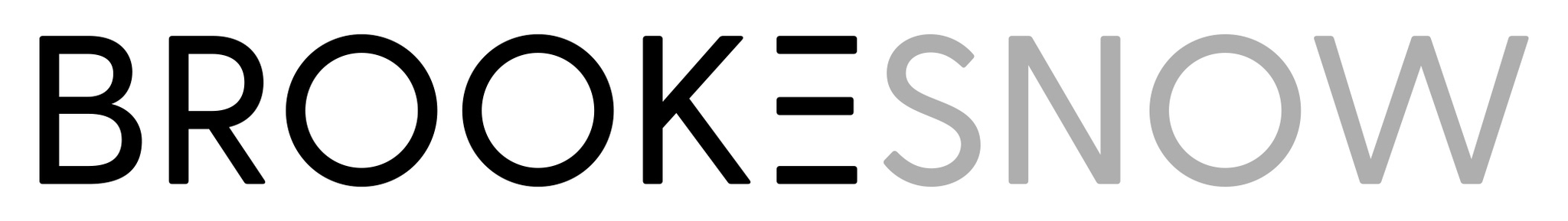


6 Responses
Oh, you KNOW I’m with you on this one, Brooke. Love it, Love it. Love it.
How I LOVE Lightroom. Brooke is RIGHT ON on all 10…I mean 11…of her reasons for loving it! My photography experienced was forever changed when Lightroom came into my life!
A massive DITTO on all 11 points. The only thing I would add is that Lightroom 3 is currently in beta and you can try it for FREE! I actually got Lightroom before I got a DSLR and I love love love it.
I believe it was this post last year that got me interested in LR. Man, it changed my life!!!
I have wondered about this so thank you for laying it out for us! I have PSE but will look to upgrade to Lightroom. Maybe Santa will bring it to me. 🙂
I am 100% sold! I wish I would have read this like a week ago. I was just thinking “my highlights cost $80. Lightroom, which would help me TONS, would only cost me $99.” Maybe I’ll have really bad hair and not touch it up, and just buy lightroom next time. :o)
Brooke, you are so fantastic! I loved your class when I took it, and I love your blog. You are great.
“effeciency!” I said it outloud. just for you.