1. TECHNICAL: Save Hours of Editing Time in Photoshop By Taking it Correct in Camera. Sure pays to slow down and notice. Here’s some great tips on what to look for in the process.
2. TECHNICAL: 5 Tips That Will Save You Time In Lightroom 3 . I could sing the praises of Lightroom all day long. My #1 reason for my odious joy is IT SAVES ME TIME. If you are editing everything in Photoshop or Elements, stop right now. Download the free 30 trial of Lightroom and get your life back.
3. THE HONEST TRUTH: 10,000 Hours . You really must read this. As much as we all love shortcuts and we often have a gap between our passion level and skill level. The good news is, this lovely rule can narrow that gap! I’m rolling up my sleeves to gear up for more hours in my 10,000!
4. NAILING YOUR FOCUS: Focusing Quick Tip. Great tutorial on improving your focus. I exclusively shoot in Single Point Focus and here’s a great walk through on how to make it work.
5. CREATIVITY IN ACTION: Paying the Bills. Chris posed the question to all his readers about how they would come up with an extra $300-500 in one month. I am a huge fan of creative thinking and finding solutions.
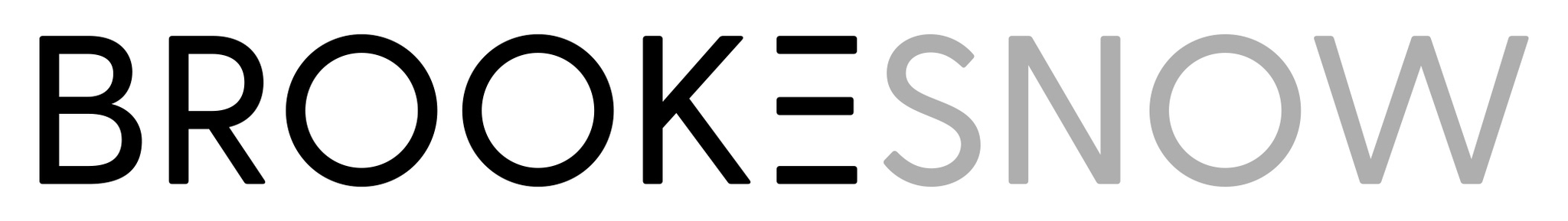


2 Responses
I have a pentax kx and it’s more time consuming to change focus points (there isn’t a toggle to do that) Do you ever focus and then recompose to make the composition the way you want or do you use a toggle to change the one focus point. I feel like it’s to easy to lose focus while recomposing but that’s the only quick way I can do it.
oh one more question:) do you still recommend one focus point when shooting moving subjects?