I’ll be the first to admit the allure of any “latest and greatest” in technology or photography gear. Oft times we are led to believe, or even hope, that a piece of equipment is going to completely change the quality of our work. Let me toss out a few ideas that may be helpful before you take out loans, sell your children, or go on any extreme diets to have the money to pay for the miracle tool of the day.
“Beware of GAS” -Zach Arias
Gear Acquisition Syndrome: There is a danger in believing that the quality of our work rests solely on a piece of equipment. There is an even greater danger to have the mentality to do anything it takes to get it.
I’ve heard Zach Arias, coiner of the GAS acronym, speak often about finding himself in this very place in life. He admits the failure of his first marriage and the stress on his family to this very problem. Buying gear, getting into deeper and deeper debt to have all the latest tools, overworking himself to try and start paying for everything, and suddenly finding himself one day loosing what was really most important. Don’t let this happen to you.
You will be tired of hearing me say this, but a large portion of good photography comes from understanding your camera and elements of art and composition. If you photograph people, there is also the element of your social skills and interaction that play a part in quality images as well!
Learning From the Past
The photography greats of the past never had the equipment we have today. I often think of Ansel Adams and the effort he took for every famous landscape shot he’s known for. He would hike to these remote destinations in beautiful parts of the world and set up his camera and wait. He understood his camera’s functions. He understood light. He understood composition. When all those elements combined into the perfect moment, he’d take his one shot and go home.
Even though we are basking in the posh world of digital with the advantages of endless pictures on CF cards, instant results on the LCD screen, tricks in photoshop… there is something to be said of the simplistic ways of the past.
Something inside tells me that Ansel Adams could make a great image on an elementary camera…
That being said, there is indeed a role that gear plays as well in the quality of your images. Here is what I believe to be the essential items for success in today’s digital world. You really can have incredible images with only the following:
The Essentials
· The Camera
· A High Quality Lens
· Calibrated computer and editing software
· Backup plan
The Camera:
I began with a Nikon D70. My next upgrade was a D200 and I’m currently shooting with a D700. Every upgrade I noticed an increase in my image quality, but I must admit that each upgrade came at pivotal learning moments for me. Part of the reason that my images improved was because I was improving.
I don’t believe that everyone needs the highest quality camera. In fact, I feel it was a fantastic learning opportunity for me to start on cameras that had limitations so I learned how to maximize results and be creative with solutions to make the most of the image. When do you know you’re ready for an upgrade? When you feel you have outgrown a camera’s abilities because of your mastery, not in spite of it.
Lenses:
The biggest factor in your image quality will be the quality of lens you have. Before you go out and upgrade to a million dollar camera body, I recommend upgrading your lenses FIRST.
I took this same advice when I bought my first SLR and purchased a HIGH quality lens (80-200mm 2.8) which was actually more expensive than my camera at the time. The camera came with the regular wide angle kit lens.
The difference in my images was so drastic (even though the camera was the same), that I shot exclusively on that telephoto lens. Now… for anyone who has shot with that lens before, you know how large it is, and how it is not appropriate for every photographic moment because it is a telephoto. I would have to be what felt like a mile away sometimes in order to shoot a family and be able to get wide enough to include everyone in the shot.
This is why I recommend having high quality lenses that cover all your necessary focal length as you can afford them. Short lens (wide angle), medium and long (telephoto) .
If I could choose only one lens to shoot with exclusively (personally and professionally) it would be the 50mm 1.4 lens. (You can also get it as a 50mm 1.8 for about half the price, but you do sacrifice some quality.) I attribute my color, sharpness, and to some extent, my creativity, to this lens.
Calibrated Computer and Editing Software:
Not all computers are created equal when it comes to viewing images. If you are going to be editing all your images yourself, you need to be able to be assured that the color quality will match your print quality. Many photographers go to great lengths in having their computers calibrated to the print lab they use. I should probably not admit that I have never done this, but its only been because my trusty apple imac computer’s image quality on screen has always matched my prints exactly. Hooray for the imac! However, look at the same images on my old laptop and it’s a totally different story. If I edit on my laptop screen and make adjustments to make the image look good on that display, I’m going to end up over-editing and having a completely different experience when I print (and when I post those images online they’ll look pretty nasty too since others will be viewing them from different computers.)
Editing pictures can make a huge impact on your time. Editing software can either contribute to the time, or help it be more efficient. If you are editing every image in photoshop, stop now! There are better ways! Lightroom helps me to edit quickly and powerfully. If I could only choose one editing program it would be Lightroom. Yes, even over Photoshop.
Back-up Plan
It only takes an experience or two of disaster to provide enough motivation to get some things in order. Having a computer crash and loosing all your family photos into the virtual graveyard of no return, loosing memory cards with valued images on them, re-formatting cards on accident before downloading images, or even having cards become corrupted…ALL qualify as a disaster.
Never just rely on your computers hard-drive alone. Get an external hard drive or backup online. I use Smugmug.com for my online back-up, which also serves as the host of my galleries and images for clients, as well as the host of all my personal images. I love smugmug! I can’t say enough good things about their company, their customer service, their ease of use!
All in all, we really don’t need all that we think we do. I have gear that I’ve acquired that I rarely use. I’m all about simplicity and streamlining lately 🙂
What do you consider the essentials?
Brooke Snow is a Lifestyle photographer in Cache Valley, Utah. She is a proud new mother to a humorous baby boy with hair that sticks straight up in the back. They enjoy walking and biking a lot… it helps stimulate creative brain power, challenge the extra pounds, and they discover the ultimate secret photo locations on their daily jaunts.
Brooke teaches private photography lessons as well as monthly photography classes in Logan, Utah.
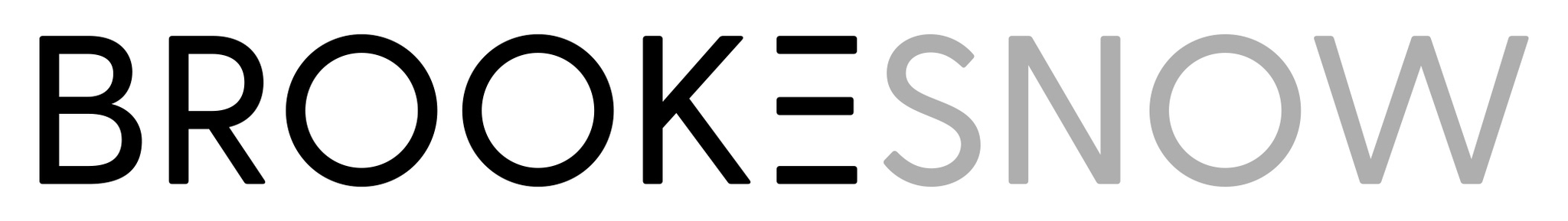

5 Responses
This was so informative. I am not planning on upgrading anytime soon but now I know to upgrade my lens first when I decide I want to. Thanks!
Okay, Brooke, I will be ‘exhausting’ my D40x. 🙂 Thanks again for all of your help!
Kari, I shot on the D40 for a long time and some of my favorite images came from that camera. Of course, I had a nice lens on it too. It’s totally doable. Exhaust it and then you will love your new upgrade! 🙂
Brooke, what you said is so true, but still so hard! I seriously want the D700 and a nice 70-200 2.8 Someday…
I just sold my first camera the other day, a super-point’n’shoot that served me well. I completely exhausted that camera’s abilities and moving up to a DSLR (Nikon D5000) was a revelatory experience.
In terms of buy a screen for editing, try to stick to IPS or CPA screens as they give full 8-bit color instead of the more common TN screens. Brooke, your laptop probably has a 6-bit TN screen (most laptops do) which makes color correction really difficult as you are not seeing the full 16.7 million colors. I use an old IPS Dell UltraSharp 1708 that I traded off a friend that has served me well.
Lately I’ve been using my iPhone camera quite a bit… it’s a great 3mp camera that lets me focus purely on composition. No ISO, aperture, or color balance, just pure photography.