Back-Up Plan
It was my third wedding and I was totally a newby photographer. I thought I had downloaded the pictures to my computer since I had already viewed them on screen, so I automatically re-formatted my card, not realizing that I had actually just DELETED ALL MY WEDDING RECEPTION PHOTOS for my client.
Let us ponder upon the grave feeling of disaster that I felt in that moment. The supreme humiliation at my lack of professionalism, and my horrific imagination at the confrontation that I would soon have in trying to explain to my client that I had just lost their pictures. The pictures that could never be repeated. Never re-shot . A once in a lifetime moment that would never happen again, and now were lost forever.
To my extreme gratitude, my discovery actually happened in the presence of another professional photographer friend. When he discovered what I was suddenly weeping and whaling about, he said,
“Hey! You can get them back! Don’t worry!”
Of course I suddenly perked up. He was on his way to Pictureline which happened to have some “recovery software”. I called them up, explained my situation, and since I had only reformatted the card, and not yet taken any other pictures, they said that they were almost certain that they could recover them all. Yes, it cost me $40… but I would gladly gladly pay $40 any day over facing a wedding client to inform them that they would go through this life never having a record of their day.
It only takes an experience or two of disaster to provide enough motivation to get some things in order. Having a computer crash and loosing all your family photos into the virtual graveyard of no return, loosing memory cards with valued images on them, re-formatting cards on accident before downloading images, or even having cards become corrupted…ALL qualify as a disaster.
Here are some solutions:
Back-up online.
Never just rely on your computers hard-drive alone. The online back-up that I highly recommend is Smugmug.com. I love smugmug! I can’t say enough good things about their company, their customer service, their ease of use! I use smugmug not only as a professional photographer (for my clients online galleries and printing ability), but also my private and personal family pictures as well.
Smugmug backs up all your images in 5 different states! If some major disaster happened in one area to affect a server, there is still 4 different states with your images on a server that are protected. They have unlimited storage, you can have family and friends view your images from anywhere in the world, and their print quality is amazing. In fact,…. I actually don’t burn DVD or CD copies of any of my images. Disks are chancy and don’t last more than a few years. They will also be outdated someday in the future, and I love that smugmug will easily change with technology and I won’t have to update any media formats as time goes on either.
External Hard Drives are your friend!
As much as a I love and rely on my computer, you should always have your images backed up somewhere in addition to your computer’s hard drive. I use a Terabyte External Hard Drive, exclusively when I download my images, since 20 gigs a week can eat up your computer hard drive space pretty quick! If something were to happen to my computer, the images are still safe on the external hard drive.
Have a portable hard drive backup.
I purchased an Epson P3000 a few years ago. This can be found at amazon or a few other places online. When I finish a card from a shoot, I put the card into the epson, and it downloads everything.
 I LOVE LOVE LOVE this handy device.
I LOVE LOVE LOVE this handy device.
Now I have the pictures in two places: The card and the Epson. I then download all my images from the Epson to the computer (which is much faster than the card reader).
This also works wonders for travel, and it costs about the same as buying 40GB worth of cards.
I would say this is a “must have” for event photographers. Good to know on site if your card has become corrupted, when you have the option of still doing a re-shoot, rather than waiting to download at home and finding out then. And just so you know, I have had my cards become corrupted on a shoot. I didn’t find out till I got home (and used the opportunity to purchase online recovery software–essentially the same that the camera store uses…). To this day, I have never lost a clients images permanently, but I now take extreme measures to make sure that never happens professionally, or personally.
What do you do for backup?
![]()
Brooke Snow is a Lifestyle photographer in Cache Valley, Utah. Her talents and awards include winning the 4th, 5th, and 7th grade spelling bees. Unfortunately she’ll always remember the words she lost on: Buzzard (only used one Z) and Squirrel (only used one R). Completely defeated, she now relies on spell check, and husband check. Both are quite reliable and keep her looking more intelligent.
Brooke teaches private photography lessons as well as monthly photography classes in Logan, Utah.
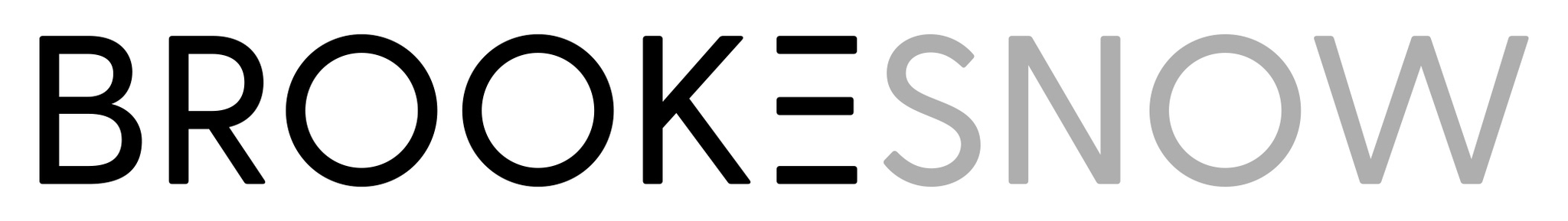

2 Responses
Hey Brooke, I’ve got a suggestion for a future Magic Monday post. Could you do one on color calibration? My prints usually look darker than they did on my computer monitor, and my photos on my computer monitor are usually darker than they appear on my camera’s LCD. How do I fix this? This is probably a novice question, but I’m clueless!
Brooke, I wish I would have seen this a while ago…I had a card get corrupted after a full day of shooting photos with Santa…the store I went to charged me twice what I could have bought the software for to recover it. Great tips!! Thanks.